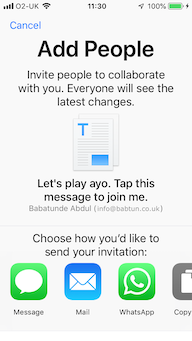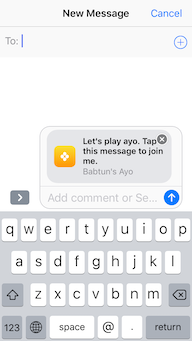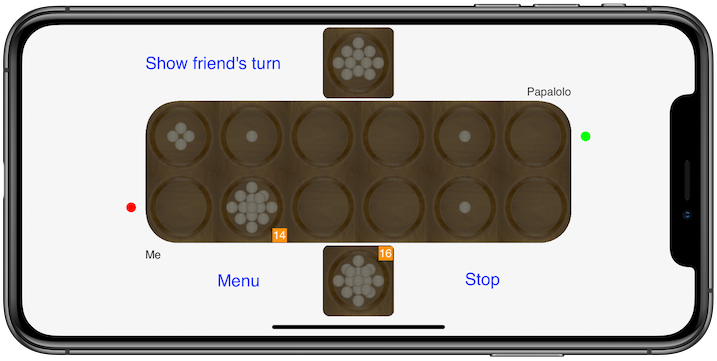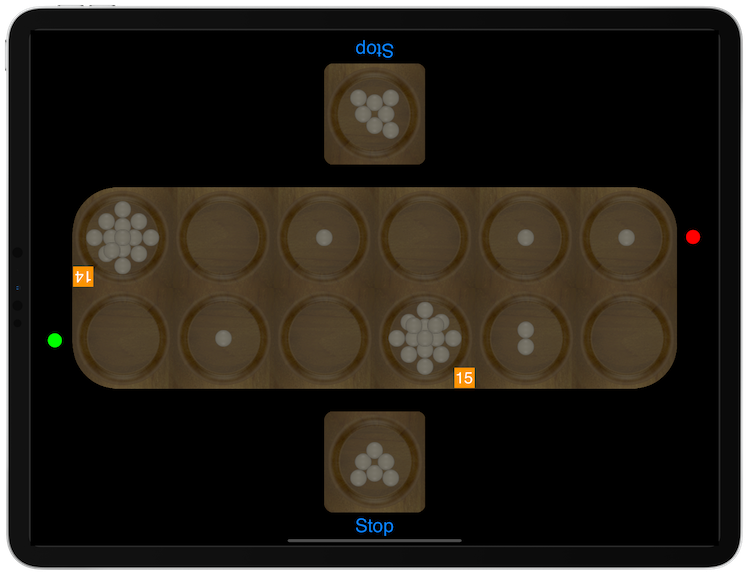The board game the Yoruba people of Nigeria call ayo has been around for centuries. It is played across Africa and the Caribbean. Why has it lasted for so long? Well, for a start, it is stimulating and fun to play, especially for older children who are able to develop their strategic thinking during their attempts to win a game. It is also relatively cheap to create a game board out of wood (or even soft ground) and find 48 suitable seeds (or stones).
If it is such fun, why is the game not as well known outside Africa? Part of the answer might be a lack of written user instructions. A few years ago, I bought a game set from a market in Lagos, Nigeria. The shopkeeper handed over the board and a bag containing 50 seeds (2 extra in case of loss), and that was it. There was no leaflet or oral instructions on how to play the game. I imagine this is common across the continent.
So how do you learn how to play? One way is by watching other people play, typically family members or friends. In my case, my grandma taught me as a child (aged around eight), and I still remember the thrill of beating my dad for the first time.
You can also learn how to play by watching one or both tutorials in Babtun’s Ayo, a clear uncluttered electronic version of the game for play on iPhone and iPad.
User Guide
- Tap Watch a walkover. This will start an interactive 3-minute tutorial illustrating two of the three rules of Babtun’s Ayo. Alternatively, watch the video below.
- Tap Watch a draw. This will start a comprehensive interactive 12-minute tutorial illustrating the three rules.
- Tap Play someone online and the game board will slide into place. Sign in to Game Center if not already signed in (a form will pop up for your use).
- Tap any one of your pods to play your first turn. After a short while, an Add People pop-up will appear. Choose how you would like to invite your friend by tapping one of the icons: Messages, Mail, WhatsApp, Facebook, etc.
- After uploading your turn, a second pop-up will appear shortly. Tap the plus sign to select a friend from Contacts or type in their number. Then tap the send button.
- That’s it for your first turn. Tap Menu to play someone else online or next to you. Or, tap the Home button to do something else on your device.
- On your friend’s device. In Messages, Mail, WhatsApp, Facebook, etc., tap the invitation. This will download the game from iCloud (your friend may need to sign in) and open the app. If it is the first time ever, your friend will see the opening menu, where they can choose to learn how to play or play immediately. Otherwise, your friend will see the game board, ready to show your turn.
- In due course, iCloud will notify you after your friend has played their turn.
- Tap Show friend’s turn: Your friend’s turn will be replayed for you to see. Then it’s your turn. And the game continues like that.
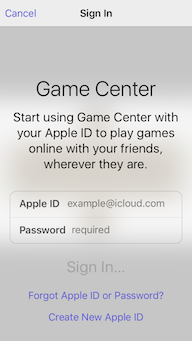
- Place your iPhone or iPad between the two of you, in landscape mode, after tapping Play someone next to you.
- Player 1 is the player with the Home indicator/button at the bottom/to the right. Player 2 is the player with the Home indicator/button at the top/to the left. Either player can start the game by tapping a pod.
The app is available in English, French and Spanish. You can use any of these versions by changing the iPhone or iPad Language. To change the language, select Settings on your device’s Home screen, then General and then Language & Region.
The Rules
- You can only capture seeds from pods containing one or two seeds, in your opponent’s row.
- You must give your opponent a chance to play.
- The player who captures 25 or more seeds wins the game.
These rules are enforced by the app.
How to play ayo
Support
If you have any questions, please send me a message here. I will endeavour to reply within two working days.
Privacy Policy
When playing an online game with a friend, your name will appear on your friend’s game board and their name will appear on yours too, if you grant permission. This is so that each player knows who they are playing online. If you do not grant permission, you will not be able to join an online game after accepting a friend’s invitation to play.
Your name is provided by Apple’s proprietary software, with your permission. The developer, Babatunde Abdul, does not have access to this data at any time, and the app deletes it at the end of each online game.
Babtun’s Ayo does not collect any other user data (email address, location or other personal information). Crash data and usage statistics may be collected if you permit it in Settings. To check your privacy settings, select Settings > Privacy > Diagnostics & Usage on your iPhone and iPad.